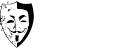PrivateInternetAccess
 Website: www.privateinternetaccess.com
Website: www.privateinternetaccess.com
Price: From $3.33 / Month. (If purchased via 12-month plan) Accepts Bitcoins and Ripple.
Our Rating: – 85%
Protection: 5/5
Software / GUI: 3/5
Features: 3.5/5
Speed: 4.5/5
Ease of Use: 4.5/5
Service Overview and Reviews
Protocols: Open VPN, PPTP plus L2TP/IPsec.
Service: PrivateInternetAccess offers a paid VPN service with 3160+ servers in 33+ countries.
The software is installed using the normal OpenVPN GUI and there is a TCP option for each server. Set-up for PPTP is via control panel. Also compatible with Mac, Linux and Android.
PrivateInternetAccess utilize shared IP addresses rather than dynamic or static IPs, so it should not be possible to match a user to an external IP.
They allow up to two simultaneous connections, so users using OpenVPN can also multi-hop which enables the highest levels of anonymity.
Use up to 5 devices simultaneously.
Privacy: No traffic or request logs are kept and they maintain they cannot match a user to any activity on their system as they utilize shared IPs. See their Policy/Terms/FAQ
Our Thoughts: This is a rapidly expanding VPN service with very good speeds across their network and they are hard to beat on price for the longer term plans. Privacy is placed at a premium and you can pay using decentralized currencies such as Bitcoins or Ripple.
PrivateInternetAccess User Reviews
Summary
Reviews
I’ve tried a few VPNs over the years. PIA is excellent so far. Speed hasn’t taken a hit at all on the US server I use. On some tests it’s better than not using it. I like the complete anonymity and the price is spectacular.
I don’t use their client software as I’m using Viscosity (which is a rock solid replacement for Tunnelblick) plus DNSCrypt. VPN clients don’t always play nice with DNSCrypt and it takes a little bit of work to get the setup with Viscosity to work, but it does. BTW I had to figure that out on my own as I couldn’t find any solution on the ‘net. And that was when I using a different VPN that had much slower speeds (ProXPN).
Also nice that there is an iOS profile to use. Wish it would stay connected like Onavo does regardless of being on WiFi or Cellular.
I’m in the UK and have been with these guys since May! Apart from a few initial niggles and problems that were dealt with speedily and politely I have nothing but praise for this company! PIA was the 6th VPN service I tried before deciding I was home!
Don’t understand all the neg reviews, unless, as stated above, they are falsely planted by jealous rivals.
Fucking horrible provider. After hearing so much about them I though, yeah why not.
Linux client?!?! PIA just gives a .sh that installs network manager in ubuntu. THIS IS NOT A LINUX CLIENT
PIA is a waste of time and money. They have bad software, NO knowledgebase to speak of. I’ve been in IT
for 10+ years and had a seriously hard time getting this to run. Once I did I was dissapointed to see
they have barely any locations and the VPN speed is not that great.
I’m asking for a refund as I already found a better provider.
I am using Private Internet Access right now. It works well and being in the US means they dont have to log. All those other commenters are bs, and I wouldnt be surprised if they were made by the other vpn companies.
The speeds and reliability and support is good for the money.
But they are registered in the USA so this ‘we don’t log or share things’ talk is hogwash. Any VPN provider in the USA has an obligation to work with the authorities (the Patriot Act) so this is as anonymous as HMA (non-existent).
Please rate this VPN from your own experience via the form below:-
PrivateInternetAccess Speed Test Results
PrivateInternetAccess Speed Test
Below you can see our testing results for PrivateInternetAccess. For more details of how we conduct our speed tests go to VPN Speed Tests
Test PC #1 – United States – OS (Ubuntu 11.10) – ISP (Cox)
| SpeedTest.net (Firefox) | Location | Ping | Download | Upload |
| Not Using VPN | United States | 32 | 18.83 | 7.22 |
| OpenVPN | Netherlands | 196 | 6.94 | 6.02 |
| OpenVPN | United States | 40 | 12.64 | 6.94 |
| OpenVPN | United Kingdom | 179 | 7.9 | 4.84 |
| OpenVPN | Canada | 123 | 4.32 | 4.00 |
| Download Test (Curl) | Location | File Size | Av. Speed/sec | Time/mins |
| Not Using VPN | United States | 783M | 1640k | 08:08 |
| OpenVPN | Netherlands | 783M | 1256k | 10:37 |
| OpenVPN | United States | 783M | 1204k | 11:05 |
| OpenVPN | United Kingdom | 783M | 1222k | 10:55 |
| OpenVPN | Canada | 783M | 1377k | 09:41 |
| P2P Test (Deluge) | Location | File Size | Av. Speed/sec | Time/mins |
| Not Using VPN | United States | 703.1Mb | 1.6Mb | 06:57 |
| OpenVPN | Netherlands | 703.1Mb | 1.59Mb | 07:23 |
| OpenVPN | United States | 703.1Mb | 1.62Mb | 07:14 |
| OpenVPN | United Kingdom | 703.1Mb | 1.61Mb | 07:16 |
| OpenVPN | Canada | 703.1Mb | 1.52Mb | 07:44 |
Test PC #2 – United Kingdom – OS (Win 7) – ISP (Sky)
| SpeedTest.net (Firefox) | Location | Ping | Download | Upload |
| Not Using VPN | United Kingdom | 32 | 10.56 | 0.94 |
| OpenVPN | Switzerland | 59 | 8.37 | 0.89 |
| OpenVPN | United States | 107 | 9.12 | 0.87 |
| OpenVPN | United Kingdom | 41 | 9.92 | 0.89 |
| Download Test (Curl) | Location | File Size | Av. Speed/sec | Time/mins |
| Not Using VPN | United Kingdom | 620M | 1241k | 08:31 |
| OpenVPN | Switzerland | 620M | 1119k | 09:27 |
| OpenVPN | United States | 620M | 899k | 11:45 |
| OpenVPN | United Kingdom | 620M | 1141k | 09:16 |
| P2P Test (uTorrent) | Location | File Size | Av. Speed/sec | Time/mins |
| Not Using VPN | United Kingdom | 695Mb | 1.1Mb | 10:22 |
| OpenVPN | Switzerland | 695Mb | 0.81Mb | 14:47 |
| OpenVPN | United States | 695Mb | 0.97Mb | 12:16 |
| OpenVPN | United Kingdom | 695Mb | 1.0Mb | 11:07 |
Tips: There are four US servers to pick from but selection is random so you may have to reconnect a couple of times if you insist on a particular US server.
Note: The handshake protocol (MSCHAP_V2) used by many PPTP connections has been cracked and therefore PPTP could now be considered unencrypted. For maximum security use OpenVPN or L2TP.